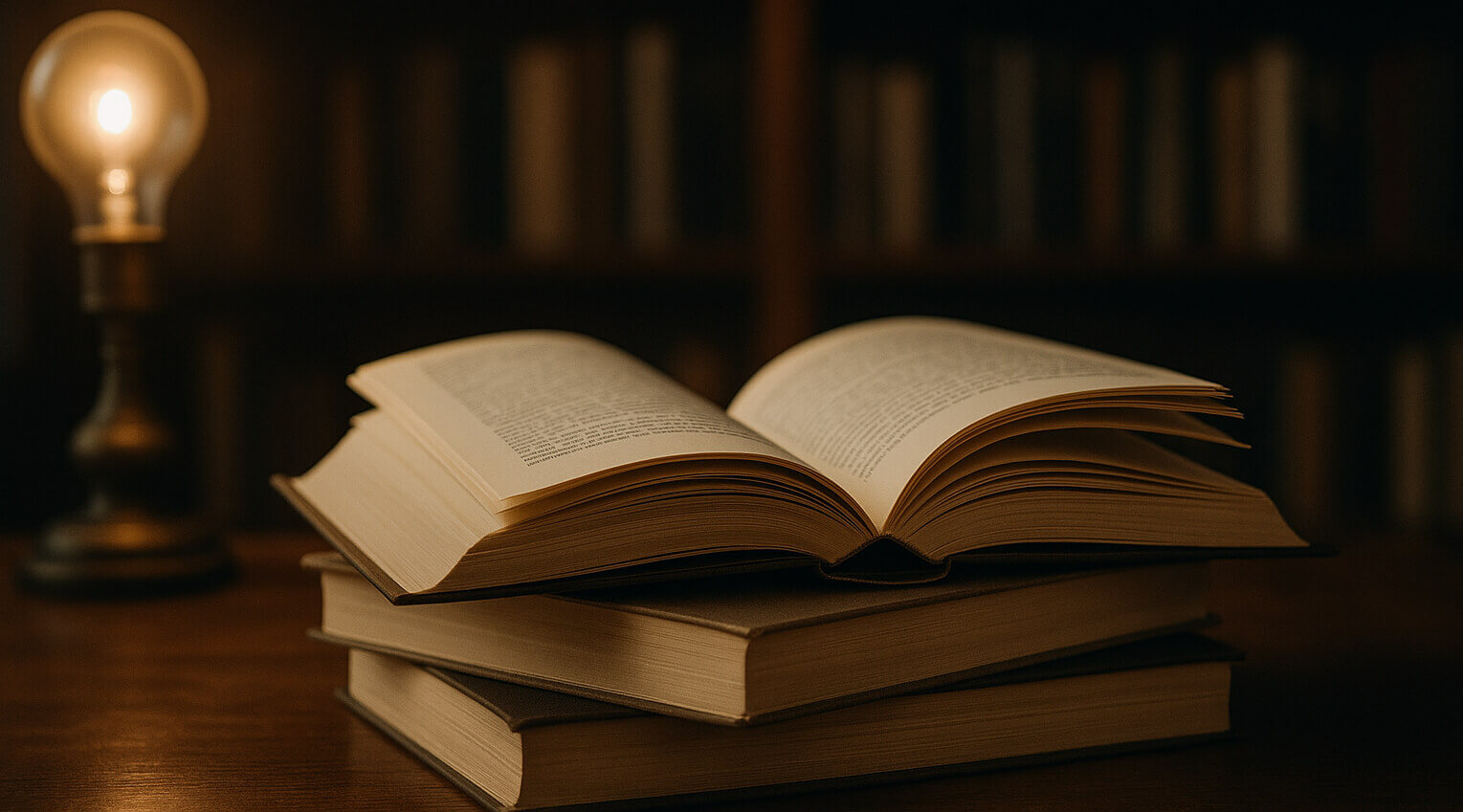
Security and notifications
Information about your account settings, including security settings and fine-tuning notifications.
Articles in this category (6 articles)
Authentication settings
Your user ID is your email address, so you'll need to confirm it after registering. For more information on authentication, read this article.
Security question
A security question is an additional protection for your XServer account. Follow tips and examples to choose a reliable and secure option.
Actions confirmation
Action confirmation — extra protection for XServer servers. Prevent accidental shutdowns, restarts, and network disconnections.
Active sessions
The Active Sessions List is a tool for monitoring and disabling active sessions. It is used as an additional security measure.
Notifications settings
In these settings, you can choose which communication channel and for which events you prefer to receive notifications, so you never miss anything important.
Browser push notifications
Learn how to enable notification support in your account across various browsers, including Chrome, Firefox, and Safari, for easier management.