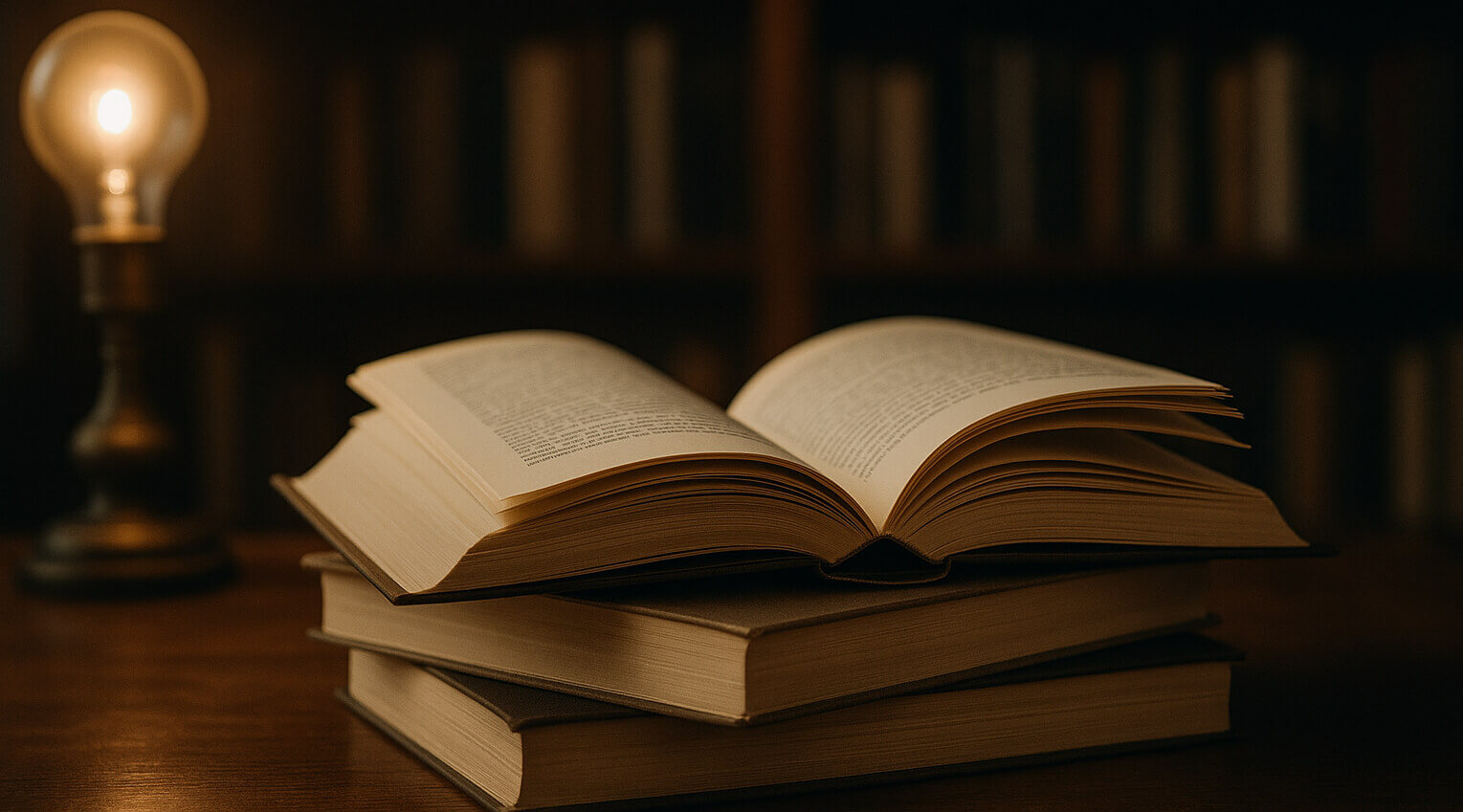Confirmation of potentially dangerous activities.
This option protects your servers from accidental clicking on buttons such as Power off, Restart, and Disconnect Network. This is implemented using a pop-up window where you want to confirm the above actions by clicking on the "OK" or "Cancel" button
Operating Systems installation
Also, to perform actions such as reinstalling the operating system on the server or canceling the server, additional confirmation is provided using a secret code that will be sent by e-mail, SMS or Telegram of your choice.
Settings
You can select the channel to receive the code in the settings, "Security" tab - "Actions confirmation ". After receiving the code, enter it in the required field and click "Confirm".
We recommend using multiple notification channels, for example, in case of delayed SMS delivery.