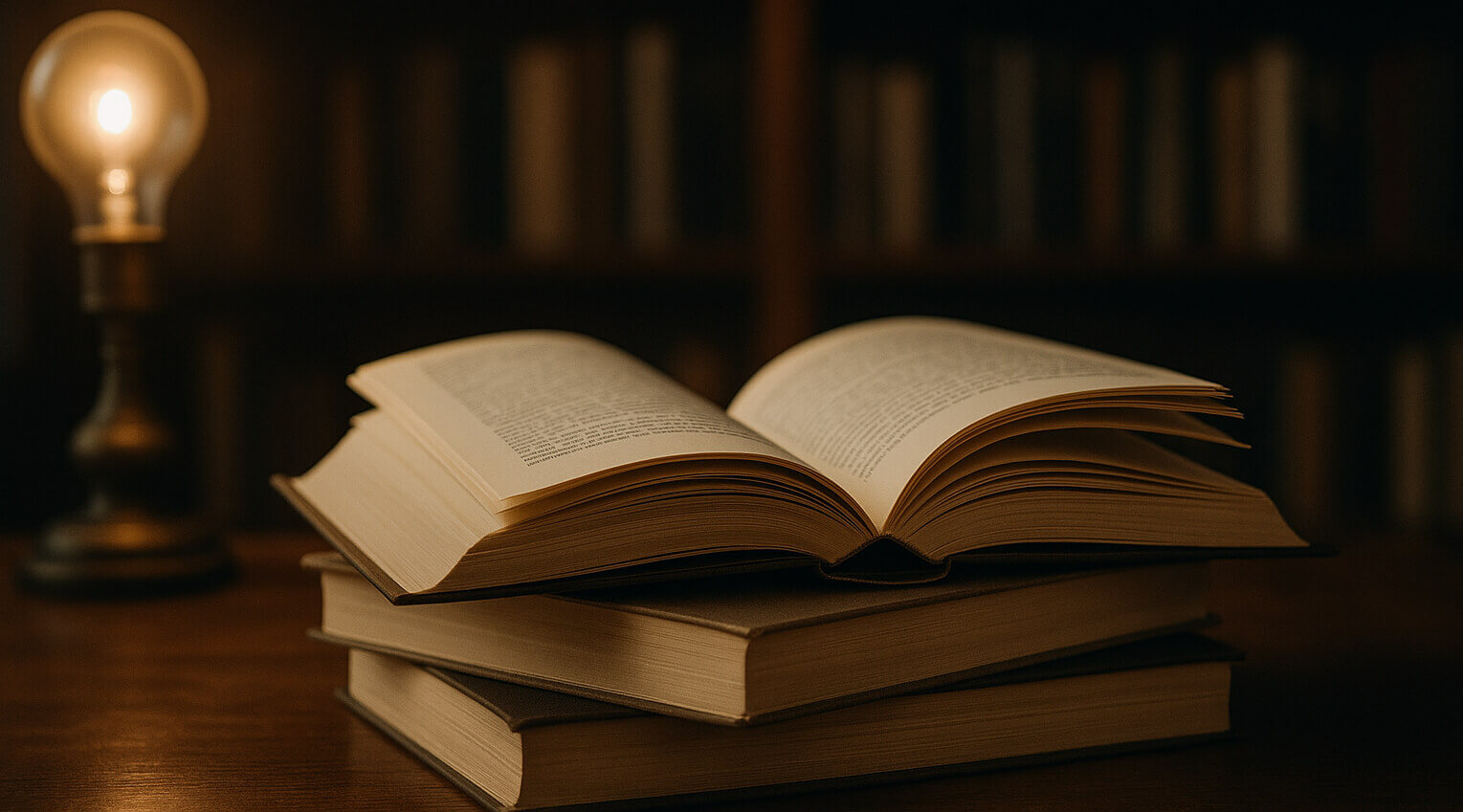Snapshots
For virtual servers in our infrastructure, the option " Snapshot" is available.
Benefits
This feature provides a snapshot of your server’s hard drive. Due to the fact that physically the data is not copied anywhere, and the bit-by-bit state of the disk at a particular moment in time is simply remembered, you can either get an instant backup and roll back to that copy very quickly if necessary. The snapshot also includes the contents of the RAM, so when you rollback all your apps will continue to run.
Disadvantages
But this approach has its drawbacks, because of the peculiarities of the implementation, we can afford to store these copies for only 24 hours. Therefore, we recommend using these copies immediately before risky changes on the server, for example, before updating the software or changing the settings / installing new server software.
Backup service
Our infrastructure runs the classic backup of all virtual machines and all locations. These backups are made exclusively within our infrastructure and are not available for download by the customer due to technical limitations. In order to rollback the server from a backup, as well as find out the dates when backups were made, you need to click the " Backups" button on the server management page, select the required restore point there and click the "Restore server" button. To access this interface, you should purchase additional daily or weekly backup service.