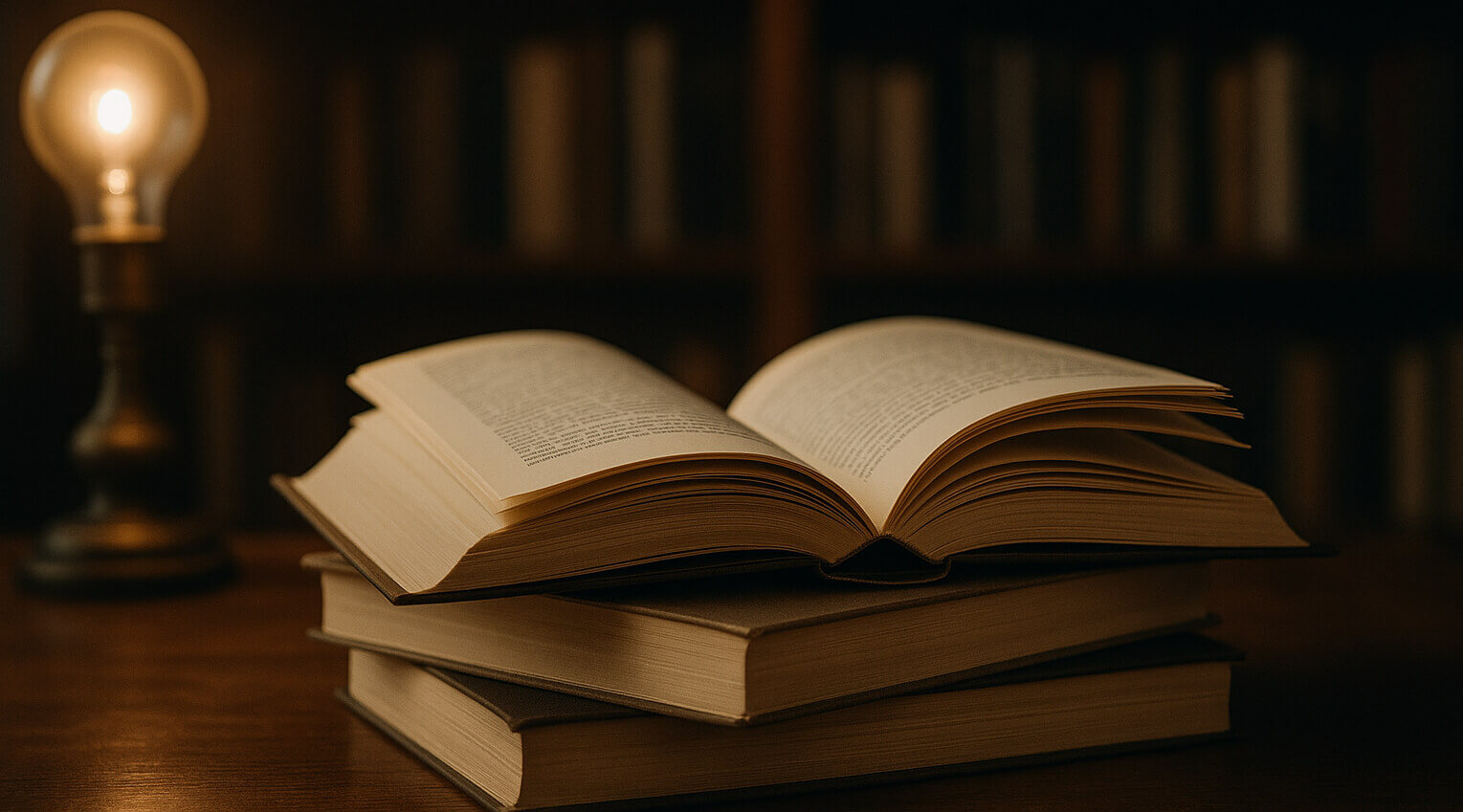How to change the root password for SSH access in Linux operating systems
It often happens that for security reasons you need to change the root password to another one. This is very easy to do in the console, after connecting via SSH or in your personal account when connecting via the Web console. To do this, simply enter the command: passwd.
Next, enter the new password twice, for security reasons, the new password will not be displayed on the screen.
That's it! Now you will see a message about the successful password change and will be able to use it to connect to the server in the future.
How it looks like
Below you can see a screenshot of this procedure.
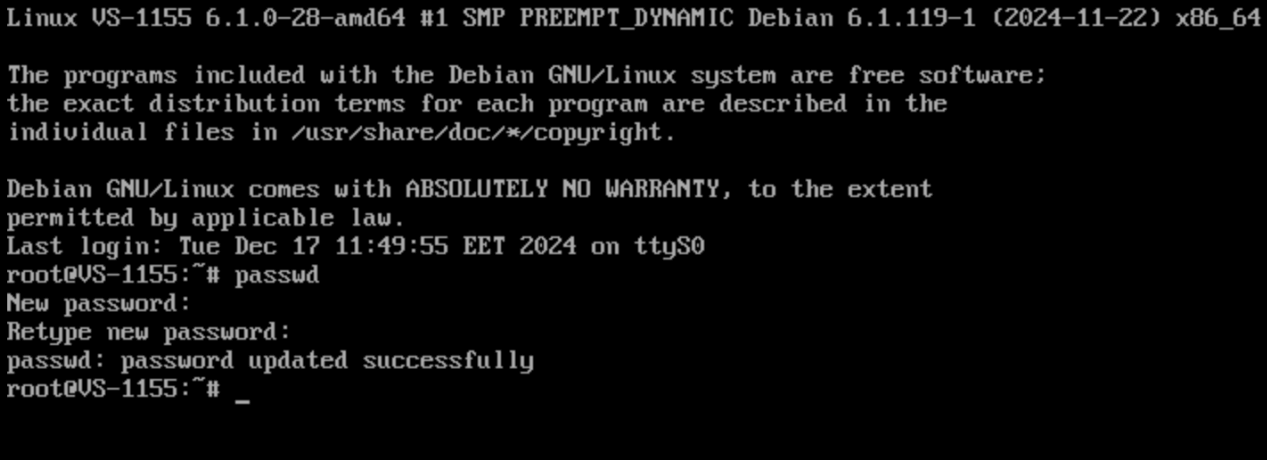
Also, if there are multiple users on the system, changing the password will look similar, except you will need to specify the username.
For example, to change the password for the admin user, the command will look like this:passwd admin
Next, again, enter the new password twice.