White and gray IP addresses: what are they and what is the difference?
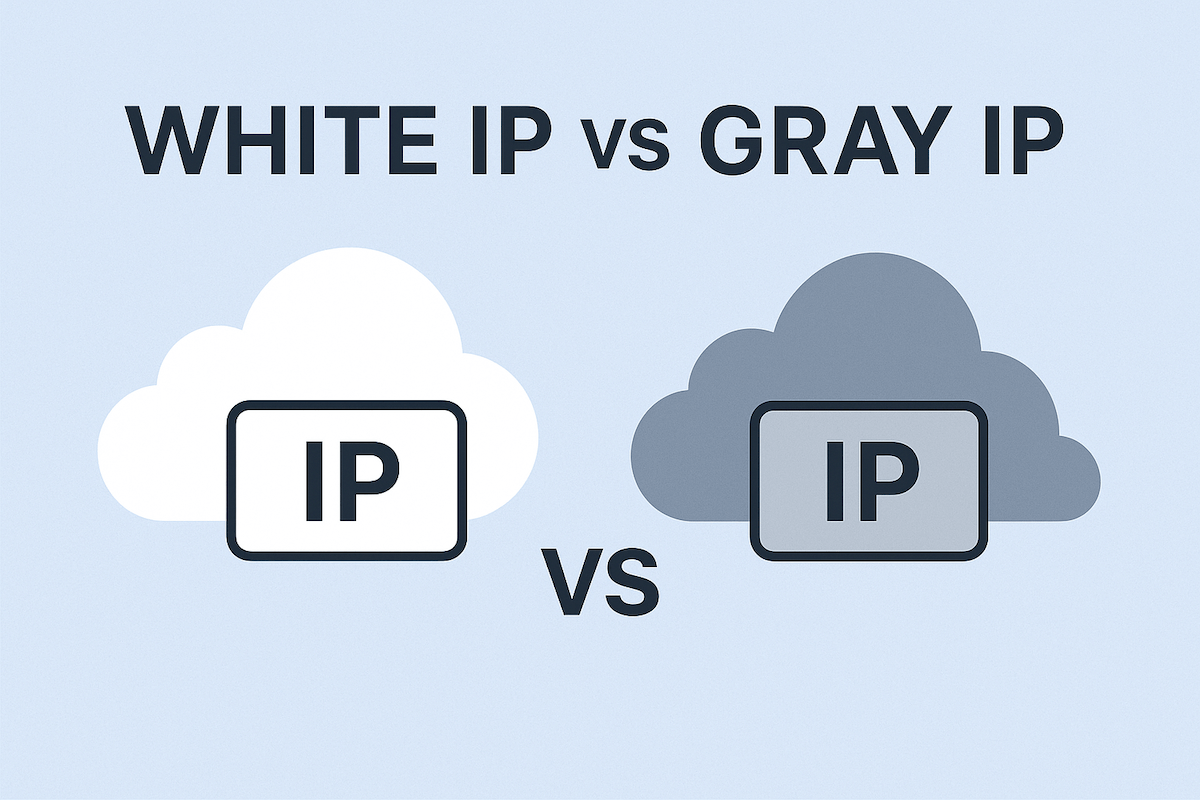
What are white and gray IP addresses, how are they different, and how are they used?
An IP address is an identifier used to identify a device on the Internet or in a local network. It can be compared to a phone number, which helps the operator “understand” where to redirect the call. Each device on the network (smartphone, tablet, router, computer, server) is assigned a separate unique IP address, which is used to establish a connection. Without it, data exchange between clients would be impossible. And even when a user enters a site name in the address bar, the request is first sent to the DNS server, where it is transformed into an IP address, and only then to the resource. However, there are so-called gray and white addresses on the network. What does this mean, how do they differ?
White IP address: definition and features of use
A white IP is a unique address visible on the Internet. It is assigned to a specific device or an entire network, allowing all other users to connect directly to it.
General features of a white IP address:
- it is provided by the provider or server owner through which the connection to the internet is made;
- can be both static and dynamic;
- used for hosting, VPN, remote access to servers, surveillance cameras, etc.;
- allows you to organize a direct connection between two devices without "intermediaries".
If the device has a white global IP address, then it can be connected to the Internet from anywhere in the world. However, most Internet providers now use dynamic IPs, that is, there is a certain range of addresses that are provided to each user (home or office) as needed, but can change. Providing a static address is possible, but as an additional paid service. When a dedicated server rented, then most often it is automatically assigned a white IP, through which the user connects to the machine, configures it, and administers it.
Gray IP Address: What It Is and How It Works
A gray IP, sometimes called a private address, is used within a local network. It is not directly accessible from the Internet. The easiest way to explain this is with a real-world example: a Wi-Fi router is installed at home, and a white IP is assigned to it by the provider. But many smartphones, TVs, and computers are connected to the device at the same time. The router assigns a gray IP to each of these devices.
Devices with gray IPs communicate with the outside world via NAT (Network Address Translation), a mechanism that “replaces” their address with one common public IP address from the provider. Thus, an entire apartment building can have only one white IP, while each individual user is temporarily given a gray one to exchange traffic within the local network.
Key differences between white and gray IP addresses
What is the difference between white IP and gray IP? The main difference:
| Parameter | White IP | Gray IP |
|---|---|---|
| Direct Internet access | Yes | No |
| Type of use | Unique, global | Local, can be repeated in different networks |
| Connection from outside | Possible directly | Only possible via NAT or VPN |
| Online visibility | Open | Hidden |
| Usage | Servers, hosting, VPN, etc. | Local area networks (home, office, commercial) |
| Security | Additional protection is needed | Greater security because the network is hidden |
| Cost | Paid or provider limits the number of addresses for use | All addresses are provided free of charge |
For most users, it doesn't matter which address is used. It's more necessary for the correct operation of the equipment, for hosting, etc.
How to check if your IP is white or gray
There are several ways to check if an IP is gray or white. For example:
- through third-party services like Whoer;
- through the router's (server's) control panel, by viewing which addresses were assigned to the connected devices.
Another way to determine whether an IP is white or gray is to simply look at the identifier itself. If it starts with “10.”, “172.16-31.”, or “192.168.*,” then this is a range of gray IP addresses.
Benefits of a White IP Address for Business, Servers, and VPNs
Key benefits of using a white IP:
- this allows you to use it to remotely connect and control devices;
- you can launch your own website, server, FTP with public access without intermediaries;
- correct identification, stable VPN operation, for example, when using a corporate network;
- safe use of banking and other financial services that, to enhance security, use binding to a white IP address and require additional authorization if it has changed since the last session;
- easier external network administration, full control over it and port settings.
That is, the main difference is the advantage in accessibility on the Internet for a white IP, which acts as an “internal passport”. For an ordinary user, a gray IP is completely sufficient, but for businesses, servers or VPN solutions, a white IP provides greater stability, control and flexibility. Most providers can connect a separate static address for an additional fee, sometimes a certain range is provided for free within the paid tariff plan.
In our company XServer you can rent a server, which will be assigned a white IP address. This means that you can connect to it from anywhere in the world, regardless of the user's location. Thanks to this, you can launch your own website, online project or conveniently administer a corporate network. Additional advantages of our service: uptime at 99.9%, flexible pricing policy, servers around the world, convenient control panel. We also provide virtual and dedicated machine rental services. If you have any additional questions or need help with setup, please contact our specialists in any convenient way.